Learn how to build a no-code AI chatbot using tools like ChatGPT, Botpress, and Voiceflow. Perfect for websites, support, or lead generation—no programming required!
🧠 Introduction
AI chatbots have gone from novelty to necessity—powering customer support, marketing, onboarding, and even tutoring. The best part? You don’t need to write a single line of code to build your own.
Thanks to no-code platforms powered by tools like ChatGPT, Dialogflow, Botpress, and Voiceflow, anyone can create a smart, conversational agent in just a few hours.
This guide walks you through:
- Choosing a no-code chatbot platform
- Designing conversational flows
- Connecting to ChatGPT or another LLM
- Embedding your chatbot on your website
🧰 Popular No-Code Chatbot Builders
| Tool | Best For | Key Features |
|---|---|---|
| Botpress | Website, support bots | ChatGPT integration, visual flow editor |
| Voiceflow | Voice + web agents | Easy branching logic, multi-channel |
| Tidio | Customer support & CRM | Chat + email + automation |
| Landbot | Marketing bots, landing pages | Drag-and-drop UI, integrations |
| Chatbase | Custom ChatGPT knowledge bots | Upload your docs, train, and embed |
We’ll demonstrate with Botpress and Chatbase in this blog.
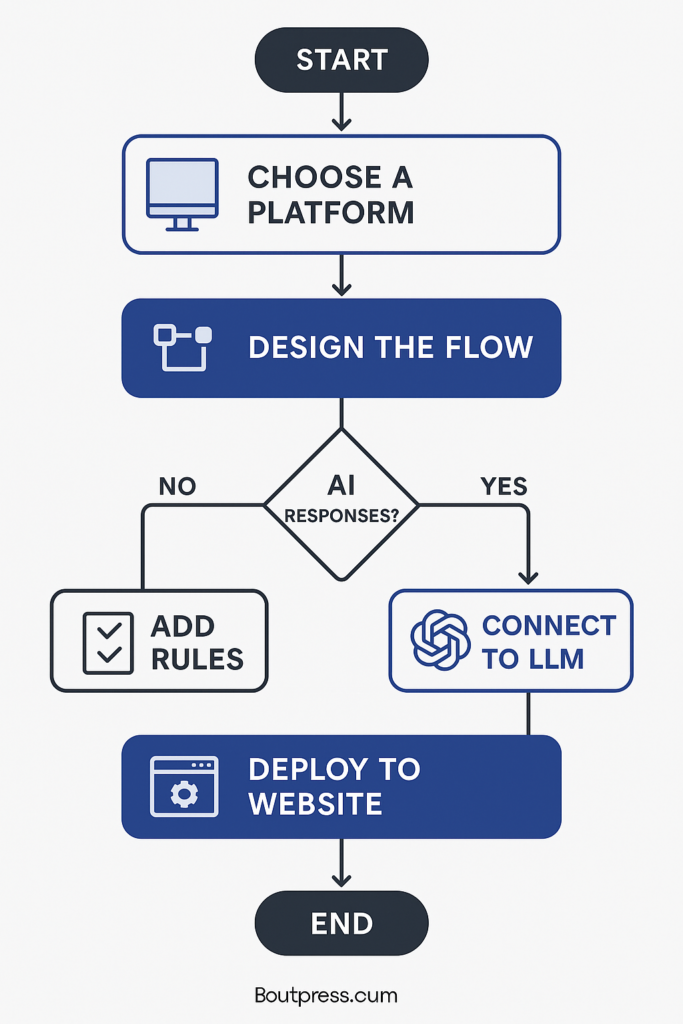
🔧 Step-by-Step: Build a No-Code AI Chatbot with Botpress
🛠️ Step 1: Create Your Free Account
- Go to botpress.com
- Sign up and create a new Bot
🧱 Step 2: Design the Conversation Flow
- Use the Flow Editor (drag-and-drop) to define states:
- Welcome Message
- Ask Question
- Receive Input
- Show Result or Escalate
🧩 Example:
Welcome → Ask “What do you need help with?” → Respond based on topic
🤖 Step 3: Add an LLM Skill (ChatGPT-Powered)
- Add a “Knowledge Agent” or “LLM Node”
- Connect your OpenAI API key or use the Botpress-provided integration
- Optionally upload PDFs or URLs to customize bot knowledge
💡 Tip: You can use GPT to answer custom FAQs or summarize product docs.
🎯 Step 4: Train Your Bot
- Use Test Mode to simulate real conversations
- Click through paths, add fallback responses or re-route unclear inputs
🌍 Step 5: Deploy and Embed
- Go to Channels → Select Webchat
- Copy the embed code snippet
- Paste it into your website’s
<body>section
✅ Now your bot is live and running ChatGPT-powered conversations!
🧪 Optional: Build a Q&A Bot with Chatbase (Fastest Route)
🧾 Steps:
- Go to chatbase.co
- Upload a PDF, website, or text
- Customize your bot name and appearance
- Grab the HTML embed code or share the chatbot link
No design skills needed—perfect for internal tools, documentation bots, or product tours.
🔗 Advanced Features (No-Code Still!)
| Feature | How To Add |
|---|---|
| 🔌 API Integrations | Use Zapier or native plugins |
| 📈 Analytics | Built-in dashboards or Google Analytics |
| 🌐 Multilingual | Most platforms support auto-translation |
| 🔁 Persistent Memory | Some support session history + context |
| 📧 Lead Capture | Add forms or sync with CRM (like HubSpot) |
✅ Use Cases for No-Code AI Chatbots
| Use Case | How the Bot Helps |
|---|---|
| 🛍️ E-commerce | Product suggestions, cart help, returns |
| 🧑🎓 Education | Interactive lessons, answer student questions |
| 💼 HR & Onboarding | Employee FAQ bot, policy guidance |
| 🧾 Customer Support | Reduce ticket volume, 24/7 availability |
| 🧪 SaaS Demos | Walk users through features and onboarding |
⚠️ Common Pitfalls to Avoid
- ❌ Don’t overload your bot with too many branches at once
- ❌ Don’t forget fallbacks for misunderstood inputs
- ❌ Avoid vague bot instructions—add examples where needed
✅ Always test and refine based on real user conversations
🧠 Tips for Prompting Your Chatbot
Even in no-code tools, how you frame your prompt matters. For example:
- Bad: “Answer the question.”
- Good: “Act as a support assistant for a software company. Answer questions clearly and suggest links to docs if needed.”
📥 Resources & Templates
- Free Chatbot Flow Templates (Google Drawings)
- [ChatGPT Prompt Templates for Chatbots (Notion)]
- OpenAI GPT Playground (test before embedding)
🧾 Final Thoughts
Thanks to no-code tools, AI chatbots are now accessible to everyone. Whether you’re a solopreneur, marketer, educator, or founder, you can build smart, helpful, and GPT-powered bots with no programming required.
Just:
- Pick a platform
- Design a simple flow
- Add LLM knowledge
- Test and embed
Your AI chatbot will be live in hours—not weeks.