Explore the best AI tools for developers in 2025. Learn how code generation, debugging, DevOps, and documentation tools are transforming the way software gets built.
From Code Generation to Debugging, How AI Is Redefining Software Development
The developer workflow has undergone a seismic shift thanks to artificial intelligence. AI is no longer just powering your apps — it’s actively co-developing them with you. In 2025, developers leverage AI tools not only to write code faster but to improve code quality, test coverage, documentation, infrastructure management, and even learning.
This blog explores the top categories and tools that are revolutionizing developer productivity with AI.
🚀 Why Use AI in Your Developer Workflow?
AI-powered development tools offer:
- Faster development cycles
- Better code quality and fewer bugs
- Improved documentation and onboarding
- Smarter testing and security analysis
- Enhanced collaboration in teams
These tools rely on models trained on massive codebases (e.g., GitHub, Stack Overflow), enabling natural language understanding, code synthesis, and contextual reasoning.
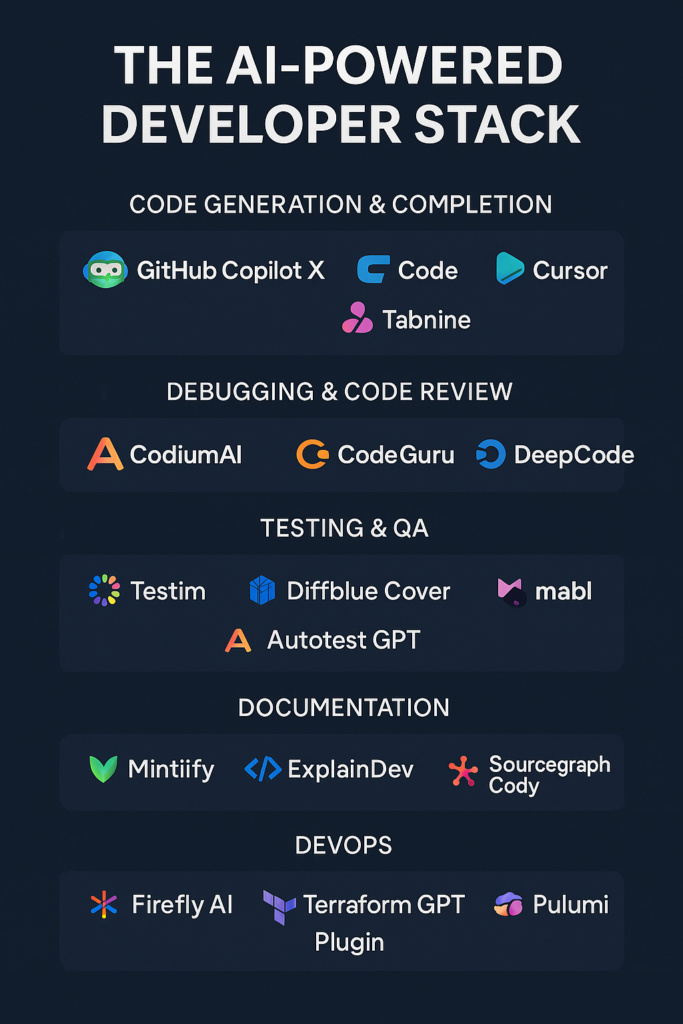
🔧 Top AI Tools for Developers by Category
1. 🧠 Code Generation & Completion
AI models autocomplete functions, classes, or entire programs based on your intent.
| Tool | Key Features | Backed By |
|---|---|---|
| GitHub Copilot X | Context-aware suggestions, chat UI, test generation | OpenAI + GitHub |
| CodeWhisperer | AWS-native code completion | Amazon |
| Cursor | GPT-4-powered IDE with chat and refactor tools | Independent |
| Tabnine | Predictive auto-completion | Tabnine AI |
🧪 Technical Note: Most of these use fine-tuned LLMs (like Codex or Code Llama) trained specifically on programming languages (Python, JavaScript, etc.) and documentation.
2. 🐞 Debugging & Code Review
AI now helps find bugs and suggests corrections in real-time or through PR reviews.
| Tool | Capability |
|---|---|
| CodiumAI | Generates test cases & explains bugs |
| CodeGuru Reviewer | Identifies bugs and code smells in Java/Python |
| DeepCode (Snyk) | Scans for vulnerabilities and fixes |
| MutableAI | Suggests fixes & refactors with explanations |
⚠️ These tools often integrate directly into GitHub Actions, JetBrains, VS Code, and CI/CD workflows.
3. 🧪 AI for Testing & Quality Assurance
Testing is critical, and AI can now autogenerate meaningful test cases and mocks.
| Tool | Type | Key Feature |
|---|---|---|
| Testim | UI test automation with AI | Self-healing tests |
| Diffblue Cover | Java unit test generator | Code coverage optimization |
| Mabl | Low-code test authoring | Smart test maintenance |
| Autotest GPT | ChatGPT-based CLI test builder | Generate tests via prompts |
4. 📄 Documentation & Code Explanation
AI tools can generate documentation, explain codebases, and improve dev onboarding.
| Tool | Feature Set |
|---|---|
| Mintlify | Generate and update docstrings automatically |
| ExplainDev | Explain code in plain English in the IDE |
| Sourcegraph Cody | Conversational search and explanation |
📘 Developers spend ~40–50% of their time reading code. Tools that reduce comprehension time are game-changers.
5. 🌐 DevOps & Infrastructure Automation
Infrastructure as Code (IaC) is now easier with AI support in writing, validating, and managing configurations.
| Tool | Use Case |
|---|---|
| Firefly AI | Infrastructure drift detection |
| Terraform GPT Plugin | Generate IaC configs with GPT prompts |
| Pulumi Copilot | Intelligent IaC assistant |
🔄 Integrated AI IDEs & Platforms
Several IDEs now come with native AI integration, making tools more seamless.
| Platform | AI Features |
|---|---|
| Replit Ghostwriter | Chat-based pair programmer |
| Cursor | GPT-4-powered, fully conversational IDE |
| JetBrains AI | Integrated code suggestions and commits |
| VS Code Extensions | OpenAI, Codium, Tabnine plugins |
📚 AI for Learning & Pair Programming
Whether you’re a junior dev or a seasoned engineer, AI can be a great mentor.
- ChatGPT Code Interpreter: Analyze, debug, and refactor via chat
- Khanmigo (Khan Academy): Educational AI for CS learning
- Exercism AI Mentor: Personalized code feedback on coding exercises
👥 AI pair programming allows for faster iteration and less cognitive load, especially during exploratory or learning phases.
🔐 Security Considerations
While AI boosts productivity, it can also generate insecure or inefficient code.
Recommendations:
- Always review AI-generated code manually or with a secure linter.
- Use static analysis tools post-generation (e.g., SonarQube, Semgrep).
- Validate that dependencies and libraries are up-to-date and not vulnerable.
🧠 What’s Next for AI-Powered Development?
In 2025 and beyond, we’re moving toward:
- Natural language full-stack app generation
- AI agents that file and merge PRs automatically
- Cross-team collaboration via AI code summarizers
- AI-as-a-Service developer copilots inside enterprise workflows
🧬 The future developer may spend more time designing and validating logic than writing low-level code.
Final Thoughts
AI is transforming software engineering into a high-level, collaborative, and creative discipline. For developers, these tools are not a threat — they’re multipliers. Whether you’re prototyping, testing, deploying, or documenting, there’s likely an AI tool to help you work smarter.
The key is to stay informed, experiment widely, and blend AI with strong software engineering fundamentals.