Data is the backbone of modern analytics, but raw data is rarely ready for immediate use. It often contains inconsistencies, missing values, and irrelevant information. That’s where data cleaning and preparation come in — essential steps to ensure accurate and actionable insights.
In this blog, we’ll walk through the key steps, techniques, and tools used to clean and prepare data effectively for analysis.
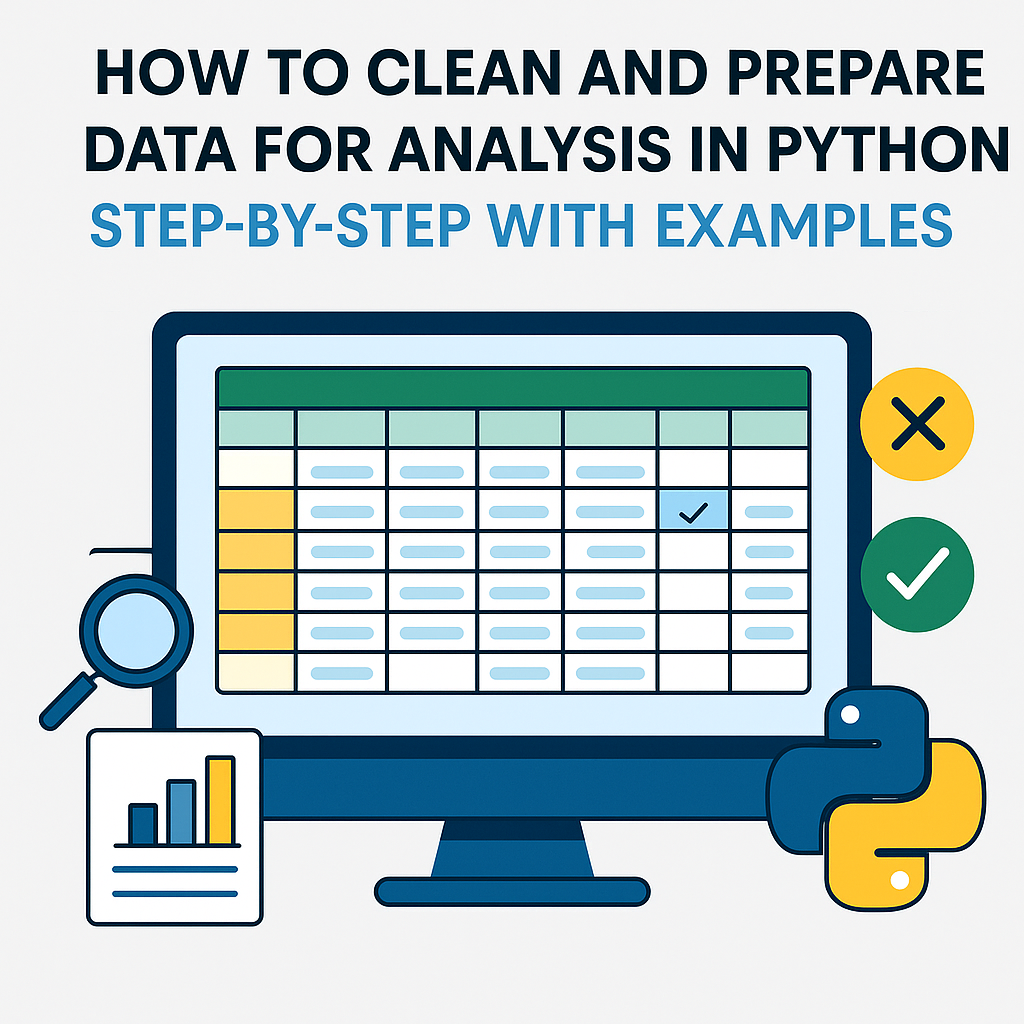
📌 Why Is Data Cleaning Important?
Before you can draw conclusions from your data, you need to ensure its quality. Poor-quality data can lead to incorrect results, biased models, and bad decisions. Cleaning your data:
- Improves accuracy and reliability of analysis
- Reduces noise and redundancy
- Ensures compatibility with analytical tools and models
🛠️ Step-by-Step Guide to Cleaning and Preparing Data
Step 1: Understand Your Data
Before cleaning, explore the dataset:
- Use summary statistics (
describe()in Python) - Visualize distributions and patterns (histograms, boxplots)
- Identify potential data quality issues
📌 Tools: Python (pandas, matplotlib, seaborn), R, Excel
Step 2: Handle Missing Data
Missing data is one of the most common problems. Approaches include:
- Remove rows or columns with too many missing values
- Impute values using:
- Mean/median/mode
- Forward/backward fill (for time series)
- Predictive models (e.g., KNN imputation)
📌 Example (Python):
df['Age'].fillna(df['Age'].median(), inplace=True)
Step 3: Remove Duplicates
Duplicate rows can distort statistical analysis.
📌 Python Example:
df.drop_duplicates(inplace=True)
Step 4: Fix Data Types
Ensure each column has the correct data type:
- Convert strings to dates
- Parse numeric fields stored as text
- Standardize categorical variables
📌 Python Example:
df['Date'] = pd.to_datetime(df['Date'])
Step 5: Standardize and Normalize Data
Standardization ensures consistency, especially for:
- Units (e.g., meters vs. feet)
- Case formatting (e.g., “Yes” vs. “yes”)
- Numerical scaling (for machine learning)
📌 Scaling example:
from sklearn.preprocessing import StandardScaler
df[['Age', 'Salary']] = StandardScaler().fit_transform(df[['Age', 'Salary']])
Step 6: Outlier Detection and Treatment
Outliers can skew analysis:
- Use box plots or z-score to detect them
- Decide to keep, cap, or remove them
📌 Detect outliers using Z-score:
from scipy.stats import zscore
df['zscore'] = zscore(df['Value'])
df = df[df['zscore'].abs() < 3]
Step 7: Encode Categorical Variables
Convert text labels to numbers for machine learning models:
- Label Encoding for binary categories
- One-Hot Encoding for non-ordinal categories
📌 Python Example (One-Hot):
df = pd.get_dummies(df, columns=['Country'])
Step 8: Feature Engineering (Optional but Powerful)
Create new variables to reveal deeper patterns:
- Combine columns (e.g.,
FullName = First + Last) - Extract time features (
Hour,Weekdayfrom timestamp) - Create interaction terms
🧰 Popular Tools for Data Cleaning
| Tool | Best For | Key Features |
|---|---|---|
| Pandas | Python scripting | Fast, flexible data manipulation |
| OpenRefine | Exploratory cleaning of messy data | Faceting, clustering, batch edits |
| Excel | Manual small dataset cleaning | Filtering, formulas, pivot tables |
| Power Query (Excel/Power BI) | Visual data transformation | Connect, clean, transform data visually |
| R (dplyr, tidyr) | Data wrangling in R | Functional, tidy-style transformation |
✅ Checklist Before Analysis
- Are there any missing or null values?
- Are all data types correct?
- Are duplicates removed?
- Are units and formats consistent?
- Are categorical variables encoded properly?
- Are any outliers addressed?
- Is the dataset clean, relevant, and analysis-ready?
🚀 Final Thoughts
No matter how sophisticated your analysis tools or models are, they rely on clean, well-prepared data. Taking the time to clean and structure your data not only improves the accuracy of your results but also saves time and resources down the line.
Whether you’re using Excel or Python, developing good habits in data preparation is one of the most valuable skills for any analyst, data scientist, or business decision-maker.