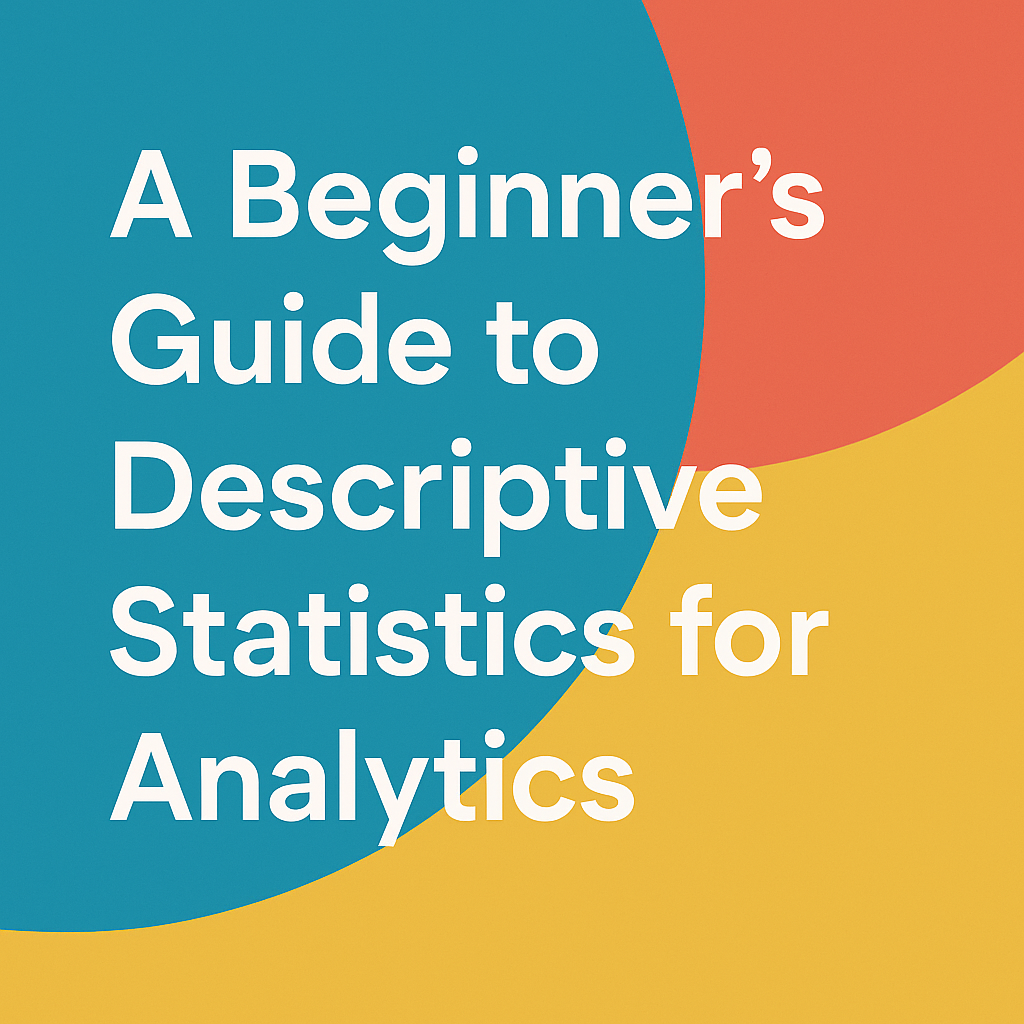When working with data—whether in Excel, Python, or a business dashboard—understanding what the data is telling you starts with descriptive statistics. These foundational techniques allow analysts to summarize, simplify, and explore datasets before moving on to more complex analytics like predictive modeling or machine learning.
In this beginner-friendly guide, we’ll walk you through what descriptive statistics are, the key metrics involved, and how they’re used in real-world data analytics.
🔍 What is Descriptive Statistics?
Descriptive statistics are used to summarize and describe the main features of a dataset. Instead of analyzing every single data point, you use descriptive statistics to get a high-level overview of the data’s structure, patterns, and characteristics.
Descriptive statistics don’t infer or predict—they describe.
🧠 Why Descriptive Statistics Matter in Analytics
- 📏 Simplifies complex data into understandable metrics
- 🔎 Helps identify trends, anomalies, and errors
- 📊 Sets the stage for deeper data modeling or machine learning
- 💬 Makes it easier to communicate insights to non-technical stakeholders
🧮 Types of Descriptive Statistics
Descriptive statistics are generally grouped into three categories:
1. Measures of Central Tendency
These metrics show where the center of a dataset lies.
| Metric | Definition | Use Case |
|---|---|---|
| Mean (Average) | Sum of all values ÷ number of values | Commonly used in performance metrics |
| Median | Middle value when sorted | Best when the data has outliers |
| Mode | Most frequently occurring value | Useful in categorical data (e.g., favorite color) |
📌 Example: In a dataset of salaries: [$45k, $50k, $55k, $100k]
- Mean = $62.5k
- Median = $52.5k
- Mode = None (if all values are unique)
2. Measures of Dispersion (Spread)
These show how much variation exists in the dataset.
| Metric | Definition | Use Case |
|---|---|---|
| Range | Max – Min | Gives a quick idea of spread |
| Variance | Average of squared differences from the mean | Deeper understanding of distribution |
| Standard Deviation | Square root of variance | Shows how much data deviates from the mean |
📌 Example: If the average delivery time is 3 days with a standard deviation of 1 day, most deliveries are within 2–4 days.
3. Shape of the Distribution
Describes the pattern of data distribution.
| Metric | Definition |
|---|---|
| Skewness | Indicates if data is symmetrical or lopsided |
| Kurtosis | Measures “tailedness” or concentration of values |
🔎 A histogram helps visualize skewness and kurtosis.
- Positive skew = long tail on the right
- High kurtosis = sharp peak (outliers likely)
📈 How to Use Descriptive Statistics in Analytics
🧰 Excel Example
Use built-in functions:
=AVERAGE(range)=MEDIAN(range)=MODE.SNGL(range)=STDEV.P(range)=VAR.P(range)
Or use Data Analysis ToolPak → Descriptive Statistics
🐍 Python Example
import pandas as pd
data = pd.read_csv('sales.csv')
summary = data.describe()
print(summary)
This gives you count, mean, std, min, 25%, 50%, 75%, and max.
💼 Real-World Applications
| Domain | Use Case |
|---|---|
| Marketing | Analyze customer demographics (age, income) |
| E-commerce | Summarize sales, basket size, returns |
| Healthcare | Summarize patient vitals or test results |
| HR Analytics | Track average tenure, salary, attrition rate |
✅ Best Practices for Using Descriptive Statistics
- Always visualize your statistics (box plots, histograms, etc.)
- Look at multiple measures, not just the mean
- Check for outliers that may skew your summary
- Standardize data if comparing across units or scales
- Use them before modeling to understand your inputs
🚀 Summary
Descriptive statistics are the starting point of any data analysis journey. They provide critical insights into the shape, spread, and center of your data—and they’re used in nearly every field from finance to health care.
Before jumping into machine learning or predictive modeling, make sure you master these statistical basics. Your future self (and your data) will thank you.